Setup the production database
-
Once you have finished installing MySQL, double click the
run_admin_tool.batfile that appears in the release directory. The figure below shows what you should see in your release directory.
-
You should see the dialog below:

Notice that all the buttons are disabled except the one which creates the database.
-
Press "Create Database".
CST will try to create your database and indicate whether it was successful or not.
If the database does not already exist, then the following dialog should appear:
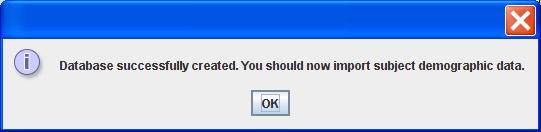
-
Once the database has been created, more of the buttons of the Administration Tool
will become enabled.
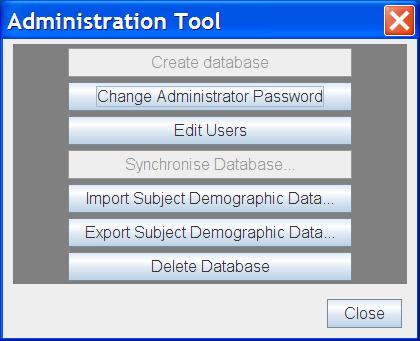
Author: Kevin Garwood
(c)2010 Medical Research Council. Licensed under Apache 2.0.
