Unzipping the release file
-
Download the release file to some directory on your computer.
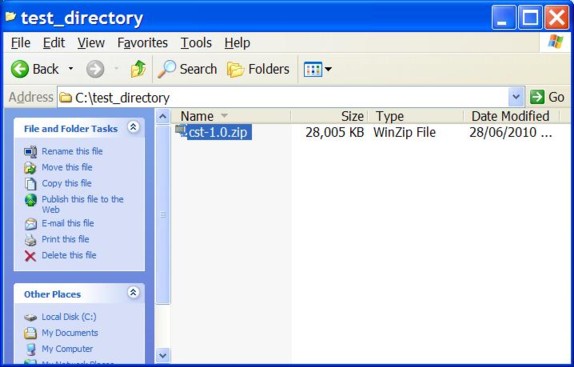
-
Next, unzip the release file. We will assume your installation of Windows
comes with WinZip. Hold the mouse pointer image over the release file. Hold
down and right-click. You should see a display similar to the one below:
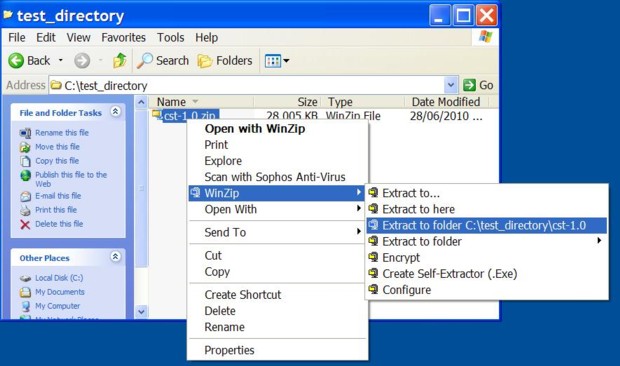
-
When you have finished unzipping the file, you should see a folder having the same
name as the file.
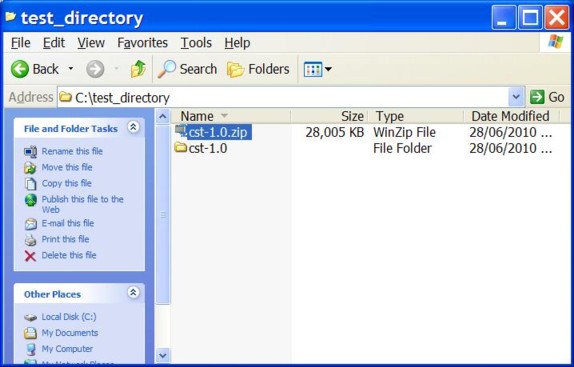
-
Double click the folder to open it and look at the installation directory.
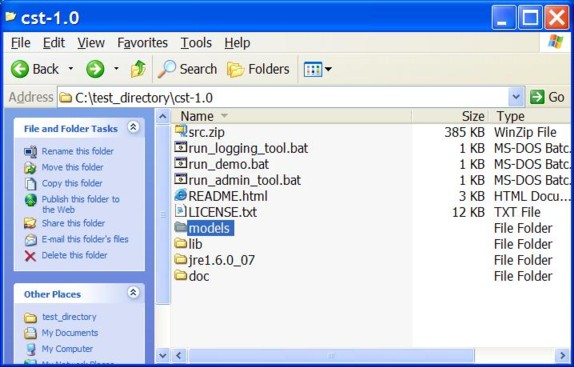
Author: Kevin Garwood
(c)2010 Medical Research Council. Licensed under Apache 2.0.
